VMA Simple Spectrum Analyser: SWR Measurement
Hi,
I finished the first implementation of the SWR measurement.
The proceedure is as follows:
I finished the first implementation of the SWR measurement.
The proceedure is as follows:
Select the desired frequency range.
Connect a noise source or in case of an NWT4000/NWT6000, do a sweep with the SWR bridge open.
Press the small MEM button under the LIVE trace button. The LIVE trace will be stored in MEM and rendered in orange colour.
Connect the DUT. In this example, I connected an LTE-filter.
Activate the MATH trace and select in MATH definition the "Perform SWR Measurement on MEM Trace".
The SWR curve is drawn and the vertical scale changes from dB to VSW.
Select if you want a scale from 0-5 VSW or 0-50 VSW. It is not automatic as VSW can tend to infinite...
Open connection: 100% signal loss!
In this example, DUT is a 5dB attenuator.
Same 5dB attenuator, but selected scale from 0 to 5 VSW.
Head on to the download page and get the latest release! Also, do try the other new MATH functions.
But beware: all of this is fairly new and bugs may exist...
UPDATE: Please note that the pictures show the SWR measurement in an unusual way, the Y axis is inverted to what is common. I changed this and corrected the scale, to not show a 0.00 value. If you already downloaded version 2017-02-25, please download the corrected version 2017-02-25a.
Regards,
Vitor










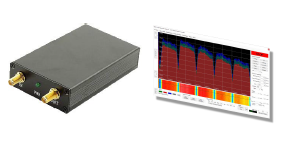

Comments
Post a Comment